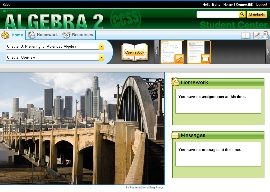Some Programs include a Student Center Home page.
To access the Student Center Home page, on the Books and Content page:
 Show Me!).
Show Me!).ConnectED displays the Student Center Home page (Figure 2).
Figure 1. Access Student Center
Figure 2. Student Center Home Page
Learn more about the features of your Student Center.
The Banner appears at the top of your Student Center at all times (Figure 2 and Table 1).
Figure 3. Banner
| Table 1. Banner Functions | |
|---|---|
| System Links | |
| System Greeting | Displays name associated with Account. |
| Home | Click to display the Student Center Home page. |
| ConnectED | Click to display the ConnectED Books and Content page. |
| Logout | Click to end your ConnectED session. |
| Search | |
| Search Box | Click to search Lessons and Resources. |
| Standards | Click to search for Resources by State or national Standards. |
The Menu bar is below the Banner and appear at all times (Figure 3).
Figure 4. Example Menu Bar
ConnectED displays your eBook cover.
Tip: To open your eBook at a specific Chapter and Lesson, use the Lesson Selector on the Home page.